Unicom Mobile
Great tool to easily communicate with your truck drivers
Unicom Mobile is a simple, efficient and powerful mobile application that allows you to transmit pick-up and delivery orders to your drivers directly in their truck. They receive all the necessary information on their mobile device and communicate the status of the order to you at each stage, in real time. Interactive and instantaneous communication between dispatchers and drivers facilitates order management and increases the productivity of your operations.
Features tailored to your needs
1.
Instant transmission of your orders
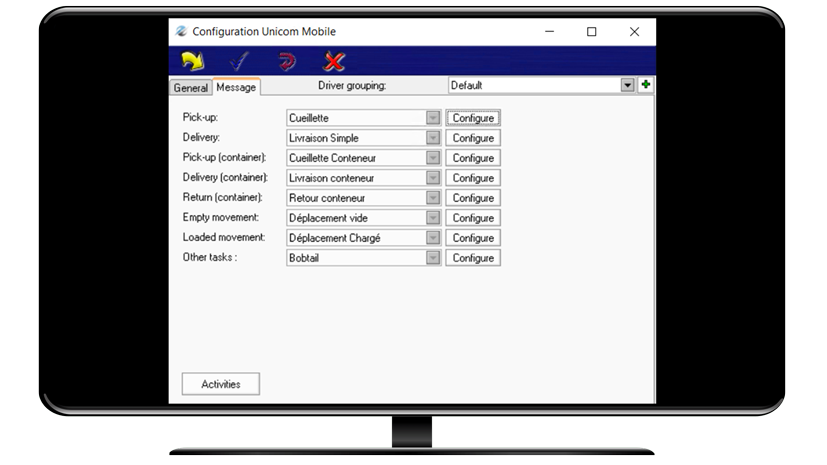
2.
Full information of your orders
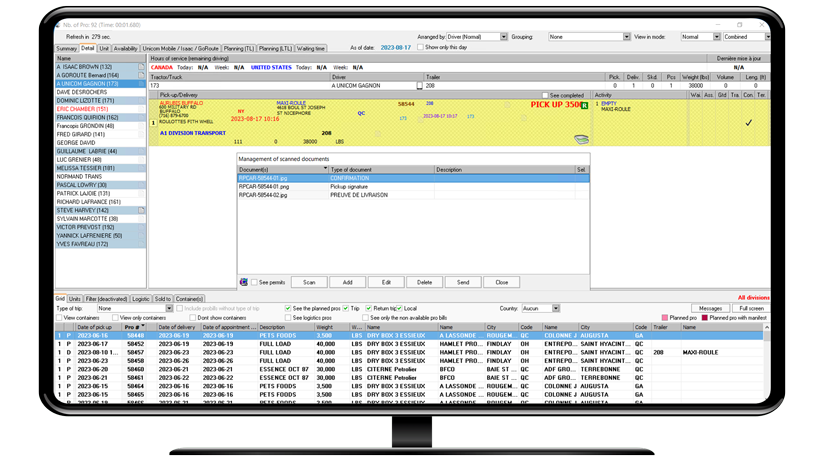
3.
Messages management
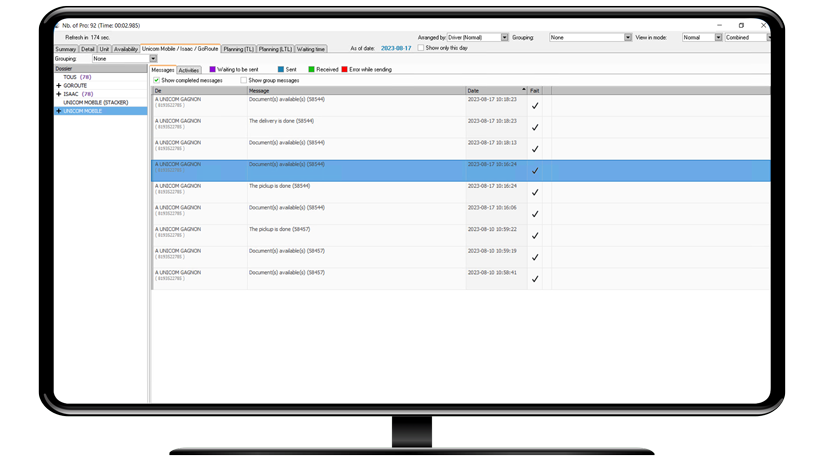
4.
Customer’s electronic signature and proof of delivery
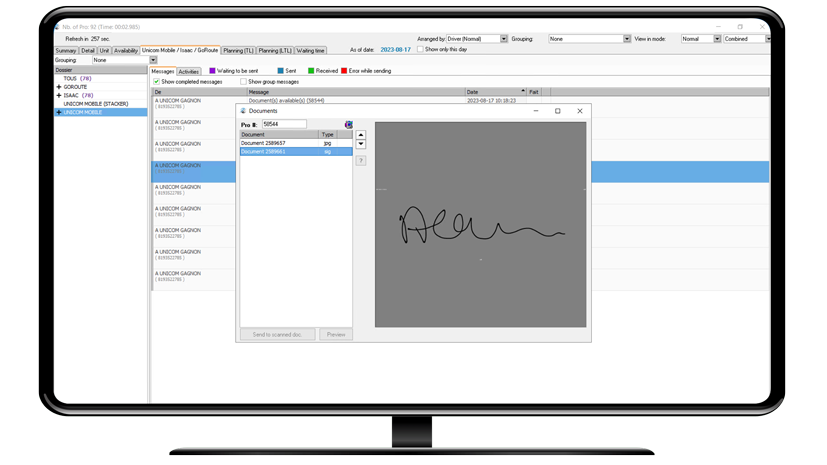
5.
Orders status
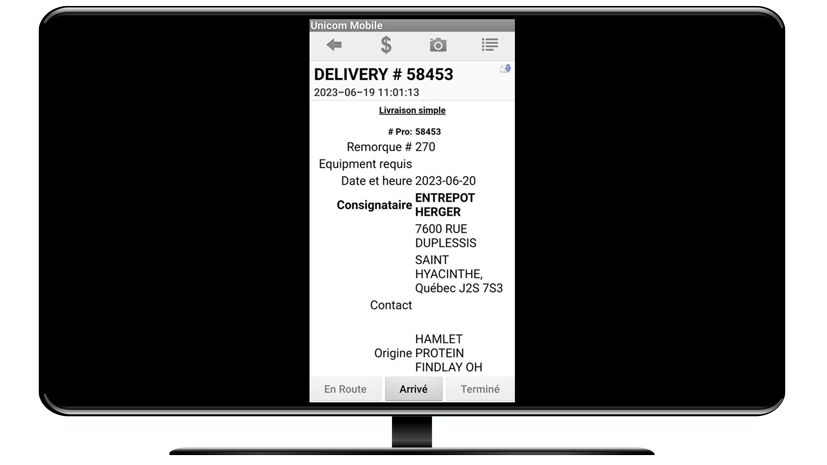
Unicom Mobile’s benefits

Geolocated with Google Map

In real time

Interactive

Secured
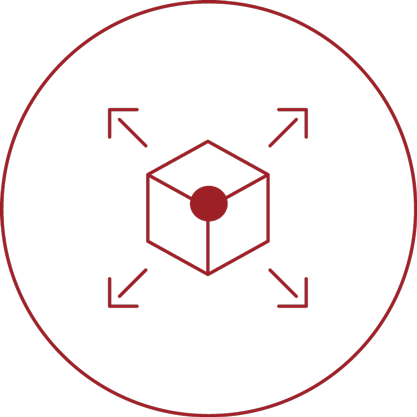
Integrated dispatch system

Facilitates invoicing
Want to learn more? Contact us now


